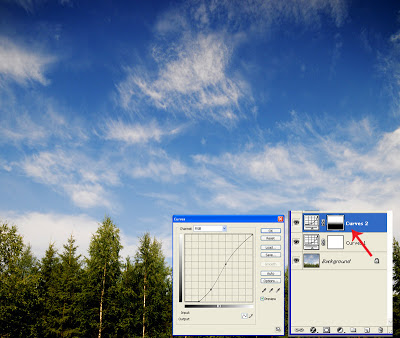 |
| Curves & layers are fundamental tools for image manipulation. Does Photoshop have a monopoly on them? (Answer: no) |
What if you're a Nikon photographer using Linux? Are there any programs you can use to take advantage of your Nikon digital camera? Can you import Raw files and, more importantly, adjust them? Today I'll give you my opinion (based, as always, on personal experience) on photographic tools for Linux. To state the obvious, although I refer to Nikon everything applies to Canon, Olympus, Sony, or other users.
The programs I'll be talking about are Gimp and Darktable, because I have found them to be the ones most suited for the job - others might prefer something else, and the beauty of free & open-source software is that you can try them all with no strings attached.
Gimp is basically the closest you can find to Photoshop. The functionality is exactly the same: you get layers and masks, all kinds of tools similar to Photoshop (e.g. selection tools, dodge & burn, etc.), and a large variety of filters. What's different? Shortcuts, design philosophy, and several details of this kind. Let's cut to the chase: objectively speaking, and examining Gimp on its own, it has nothing to feel envy about in comparison to Photoshop. The problems surrounding its use arise from the differences in design I talked about before.
In other words, if you jump back and forth between Gimp and Photoshop, be prepared for quite a bit of frustration. Examples: How do we save a .png file as a .jpg on Photoshop? Simple: you choose "save as" and select ".jpg". Simple, right? How about Gimp, then? Well, the option "save as" sounds self-explanatory, right? Wrong! If you try that, you'll be met with frustration until you figure out that you need to use the "export" command instead!
Other examples include different shortcuts, different placement of menu entries (e.g. merge layers in Photoshop is in "layers" menu; in Gimp it's in "image"), and such little things that, put together, can mess with your workflow. Still, all in all, it's a free program that can do pretty much what Photoshop can, so that' a win in my book.
As for Darktable, this is pretty much Lightroom. Personally, I use it mostly for .NEF file import and manipulation, because I've found it to be the most accurate .raw converter in Linux (at least for Nikon; I can't vouch for other manufacturers). White balance manipulation, curve adjustment, exposure control, everything you expect is there and more. Darktable has probably more settings you'll ever need, and it's clearly designed with the Lightroom philosophy in mind.
In other words: Darktable offers less drawing fine-tuning (no layers, for instance), but much more control with the use of slider bars, just like Lightroom. I found myself not using it extensively for that purpose (I'm a Photoshop user on PC, rather than Lightroom; I'm used to hands-on approaches), but its raw converter is brilliant, and I can definitely recommend it on that aspect alone.
As an epilogue, I'll repeat what I said a while ago: The best thing about Linux is that it allows you to try new programs without the need to commit to anything, without the need to be worried about your system being messed up. Especially user-friendly distros, such as Ubuntu or Mint, make it extremely easy to install (or remove) new programs. If you're on a very tight budget and can't afford Photoshop (or some other expensive program), don't even think using some pirated version, putting your computer at risk (not to mention the ethical considerations). Use Linux instead.
Links:
http://gimp.org/
http://darktable.org/

No comments:
Post a Comment